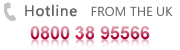How can I login?
Through our website www.szbyj.cn/uk click the button ‘Personal Internet Banking’ to access the Personal Internet Banking page.
Before reaching the login page, you will be advised that you are leaving the Bank of China (UK) Limited website and are being redirected to the Bank of China Limited site. To proceed, please confirm your agreement by clicking the button under: ‘If you acknowledge and understand’.
User ID & Password
At the login page, the system will ask you to enter your User ID, password, a one-time E-Token password and Verification Code to access the service.
Your initial User ID and password are sealed inside the PIN envelope.
When you log in for the first time, the system will ask you to change your username and password. If you have forgotten your password, please contact our branch as soon as possible.
E-Token
E-Token enhances our Internet Banking security by generating a time-sensitive and synchronised code for every login. Every 60 seconds, an E-Token produces a unique 6-digit code, also known as a one-time password, which is displayed on a small screen on the E-Token. You need to use it within its life span for your login to the Personal Internet Banking Service. The unique and time-sensitive nature of the one-time passwords make it difficult for anyone else to compromise your account. E-Tokens generally last 3 to 4 years before they need to be replaced. There is no charge for each E-Token replacement.
Services available using Internet Banking
After successfully logging in to Internet Banking with your User ID, Password, E-Token and Verification Code as below, you will get access to a range of services available to you including:
- Check the balance of your various accounts with Bank of China (UK) Limited, such as current account, fixed time deposit account and loan account
- Transfer funds to Bank of China (UK) Limited accounts
- Transfer funds to other UK bank accounts
- Transfer funds to other bank accounts outside UK
- RMB Pre-settlement Remittances
- Set up a Fixed Time Deposit and withdraw funds at maturity
- Set up Standing Orders
- Register or cancel your linked accounts with the Internet Banking
- Set a personalised nick name for your Internet Banking linked accounts
- Change login password
When I use Internet Banking, why does it sometimes prompt ‘dialog failure’?
After logging into Internet Banking, if you leave it unattended for a long time, the system will prompt ‘dialog failure’ and log off automatically. If you still want to use the system, please login again. Such design is to prevent your account from being maliciously operated if you leave your computer unattended and forget to exit Internet Banking.
The information displayed on the ‘Help’ pages does not seem to always apply to me.
The Bank of China (UK) Limited Internet Banking Service is hosted by Bank of China Limited and some of the information displayed may be for the attention of customers in China.
What should I do if my computer suddenly crashes or the network connection is suddenly cut off in course of transaction?
In such case, you should resume access to the Internet and login to the Personal Internet Banking in the normal way and check the balance or transaction records of your account through ‘Accounts Overview’ and ‘Transaction Records’ in ‘My Accounts’, and determine whether or not any transactions you were requesting have been successfully fulfilled. If the transaction has been successfully completed, you need not to take any further action. If the transaction has not been completed, you should restart or cancel the transaction.