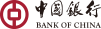BOC Online Banking(Personal Services) Main Functions
Product
BOC Online Banking (Personal Services) – shorted BOCNET (Personal)
Description
BOC Online Banking (Personal Services) for personal customers are provided by Bank of China (Macau) Limited. BOC Online Banking (Personal Services) for corporate customers are provided by Bank of China Limited Macau Branch. “BOCNET (Personal)” offers you with the characteristics of safe transaction mechanism and convenient operation, allowing you to conduct all-round financial or investment transactions without geographical and time constraints. The international standard encryption technology comprehensively guarantees the security of online transactions.
Features
BOCNET (Personal) handles bank transactions through the Internet and using a browser, it is not subject to geographical and time constraints. The reliable security technology makes you more comfortable with financial or investment transactions. With BOCNET (Personal) financial securities trading service, your trading instructions immediately reach the Hong Kong Exchanges and Clearing Limited and enjoy all the investment opportunities.
Basic Functions
- Investment Services
Provide real-time stock quotes, your stock trading instructions, and immediately reach the Hong Kong Exchanges and Clearing Limited to enjoy the investment opportunities. It also provides you with the profit and loss reference of the stock portfolio.
- Payment Services
Provide online payment of electricity, water, phone and communication charges, credit card repayment, tuition, insurance and tax. Easy to operate, convenient and fast.
- Remittance Services
You can handle outward remittance, reservation remittance and inquiry of inward remittance at anytime and anywhere through online banking, which is fast and consistent, and saves time to go to the bank in person.
- Electronic Statement Service
Provide financial investment account (stock, foreign exchange and gold margin) and electronic statement service and consolidated statement service of Sheng Die Tong Bao account (personal customers only). You can log in to online banking or go to the bank’s counter to apply in person. Once the application is successful, you can query/download the electronic statement of the relevant account through online banking, and the original paper statement will be stop sending. The service is convenient and environmentally friendly without paying any fees.
- Charitable Donation Service
Provide direct donations to major charitable institutions through electronic self-help channels to support the charitable undertakings of various institutions. General donation refers to making daily donations to charitable organizations. Special donation refers to the donation to the designated donation projects of charitable organizations.
- Bank Card Service
BOC card: You can inquire/set up BOC cash withdrawal limit and consumption limit
Credit card: BOC credit card repayment of cards that are registered in the bank - Personalized Services
Home page settings: You can modify your personal settings and security settings on the login home page.
My shortcut settings: You can modify common shortcuts. Up to five shortcuts can be set. - Other Services
You can modify password, cancel or suspend online services, report of lost cheques and freeze accounts at any time according to your personal needs.
Eligible Customers
Personal and Corporate customers
Service Time
Provide 24-hour Self-Service. Different transactions have different service hours. Please refer to online instructions.
Application Procedures
After successfully applying for “BOCNET (Personal)” service at the counter, enter the bank’s website, click “BOCNET (Personal)”, and use the password envelope received when opening the account to complete the login. After agreeing to “Important Statement” and “Terms of Service”, set a username, new login password and transaction password, and click Submit. After setting up successfully, log in again to enjoy online banking services.