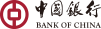Internet Security for Online Banking
Dear Customers of Bank of China (Europe) S.A. Dublin Branch Online Banking:
Bank of China (Europe) S.A. Dublin Branch is dedicated to providing you with a high-quality & safe online banking service. In order to enhance the safety of your funds and the reliability of online transactions, the following points should be noted when using the online banking portal of Bank of China:
Login to the correct website
?Please directly input the website address of Bank of China (Europe) S.A. Dublin Branch: http://www.szbyj.cn/ie
?Please be aware of fake websites.
?If you are in doubt, please do not hesitate to contact us
Keep your user ID and password safely at all times
?Bank of China will never ask for your password. Do not disclose your password to anyone (including employees of Bank of China), be wary against potential identity theft via E-mail, mail, phone or SMS by protecting your user ID (logon card number) and password.
?For passwords, please do not use easy-to-guess numerical or alphabetical combinations, such as your birth date, phone number, car plate number etc. You are recommended to use a password composed of figures and letters (capital and lower-case), which is hard to decode.
?It is advised not to access other online services using the same password.
?It is also recommended to change your logon password for online banking regularly.
?Do not write down your user ID and password; do not tell other people your user ID and password and do not take suggestions from strangers when using online banking.
?Do not disclose your personal information (such as data of identity document or passport, address or bank account) to any unidentified or suspicious websites.
?Please keep your E-Token and other certification tools safely, and immediately report to your local Branch in the case of a lost E-Token and to request a replacement.
Points for attention in operation of Internet banking:
?Do not use online banking in public places (such as an internet cafe or public library) in case public computers are installed with malicious monitoring programmes.
?Make sure you logon to the authentic online banking portal of Bank of China. You can check the digital certificate data by double clicking the small lock or key icon on bottom right corner of the webpage, or check the validity of BOC certificate by choosing "Tools >> Options >> Content >> Certificates" in your browser menu.
?If you logon via an address stored in the Favourites folder of your browser, you are recommended to check the accuracy of the address saved before logging on to the online banking.
?Be aware of the various methods to identify a fraudulent website: fraud E-mails or websites (such as via hyperlink contained in a fraud E-mail) may try to make the E-mail or website look real by various approaches, including (i) applying the images from the real website; (ii) re-linking customers to the real website and stealing the personal data of customers while they are linked to the real website; (iii) using domain names that are similar to the domain name of a bank or might be mistaken for the domain name of a bank.
?Make sure you click the "Log out" button on the top right corner of the webpage and close the browser after using online banking.
?Do not leave your computer unattended before logging out.
?Set a password for your computer to prevent other people from stealing your data.
Protect your computer
?Set up a firewall to prevent unauthorised access to your computer by other people, especially when your computer is connected through broadband or a modem.
?You are recommended to download the latest version of your operating system, antivirus software and browser regularly.
?Install and update personal firewall and antivirus software to prevent virus and malicious intruding.
?Make sure you clear browser history after logging in, especially on public computers, to erase all account information stored in the computer.
?Do not check E-mails from unknown sources, do not logon to online banking via any link contained in an E-mail.
?Make sure your browser is the latest version or use browsers that support 128 bit encryption. For Internet Explorer, it is recommended to disable "Auto Complete" function in case it stores card number / password automatically.
1.Activate Internet Explorer, and click "Tools" >> "Internet options" >> "Contents".
2.Click "Auto complete" under "Personal information".
3.Uncheck the "User ID and password of forms" and click "Clear password".
Other Information:
?Pursuant to national regulations and regulatory requirements, Bank of China will regularly check the applicability of this security instruction and update the security instruction according to the development of businesses and technologies from time to time. Bank of China may not inform customers of each update. You are recommended to keep these instructions in mind to raise safety awareness.